20. Can I transfer the background image for my pdf to flash book?
Q:I think the default background is monotonous to make attractive flash flip book. I want to change it to some beautiful images which I download from the Internet. As I consider that background image is the basic factor for good-looking themes.
A: The PDF to Flash Magazine Professional is powerful enough to create high quality themes. So embedding background image is an indispensable function for users.
Step1: find the Background File bar in the left Design Setting panel. Image and swf files are both allowed to embed as the background.
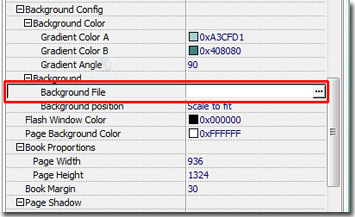
Step2: click “...” to add your background file, apply change to save your change.
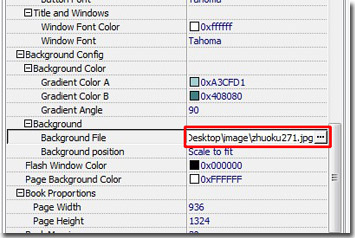
*Please be aware that you have to click “Apply Changes” to apply any changes to the flash book.
Download PDF to Flash Magazine
